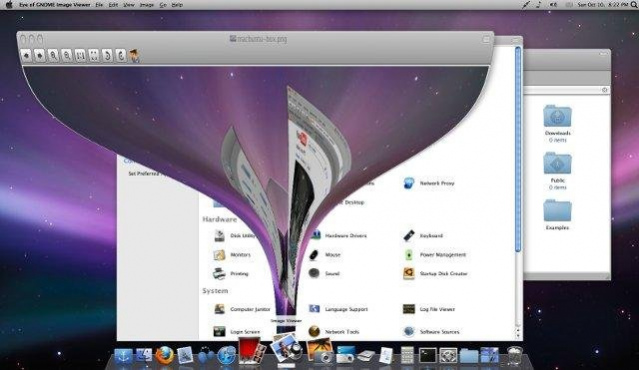Macbuntu 10.10
Free Version
Publisher Description
Mac OS X Transformation Pack. Macbuntu is an open-source program, designed to transform Linux’s appearance and layout into a Mac OS X environment. Although Macbuntu is dedicated to Ubuntu Linux OS, it could be used in other OS based on Debian/GTK
Features
- Attention: Script significantly changes the desktop.
- Attention: Not compatible with Ubuntu Netbook Edition
- Attention: The Global Menu does not current work correctly for all applications. This is a known issue.
- Paw-OSX and Paw-Ubuntu Plymouth themes
- Macbuntu sound theme
- Macbuntu GTK theme based on GTK Leopard
- Macbuntu-Icons based on Mac4Lin and Faenza Icons
- Macbuntu-Cursors based on Shere Khan X
- Mac OS X backgrounds and fonts
- Compiz Extras, Global Menu, Docky, Ubuntu-Tweak
- Preconf for login screen, metacity, compiz, window theme, backgrounds, cursors, icons, docky and top panel
About Macbuntu
Macbuntu is a free software published in the Other list of programs, part of Desktop.
This program is available in English. It was last updated on 22 April, 2024. Macbuntu is compatible with the following operating systems: Linux, Mac, Windows.
The company that develops Macbuntu is kyleabaker. The latest version released by its developer is 10.10. This version was rated by 2 users of our site and has an average rating of 5.0.
The download we have available for Macbuntu has a file size of 36.96 MB. Just click the green Download button above to start the downloading process. The program is listed on our website since 2010-09-20 and was downloaded 870 times. We have already checked if the download link is safe, however for your own protection we recommend that you scan the downloaded software with your antivirus. Your antivirus may detect the Macbuntu as malware if the download link is broken.
How to install Macbuntu on your Windows device:
- Click on the Download button on our website. This will start the download from the website of the developer.
- Once the Macbuntu is downloaded click on it to start the setup process (assuming you are on a desktop computer).
- When the installation is finished you should be able to see and run the program.